A Web application can be connected
to the default set of service applications or to a custom set of service
applications. You can change the set of service applications that a Web
application is connected to at any time. There are two ways you can change the
service applications 1) by using either the “Service Connections” option or 2) by
going to “Configure Service Application Association” page in Central
Administration.
Steps for both ways are as follows:-
1)
Using “Service Connections” options
Step1:
Browse SharePoint Central Administration and go to Application Management
Step2:
Click on Manage Web Applications link
Step3:
Select a particular web application for which service connection need to be
changed and then click on Service Connections icon in top command actions menu
Step4:
Select Custom option from the drop down, and choose the required service
applications that need to be associated to the selected Web Application
2) Using “Configure Service Application Association” page in Central Administration
Step1:
Browse SharePoint Central Administration and go to Application Management
Step2: Click on “Configure service application association” link
under Service Applications section
Step3: Click
on a particular web application link for which service connection need to be
changed
Step4: Select
Custom option from the drop down, and choose the required service applications
that need to be associated to the selected Web Application
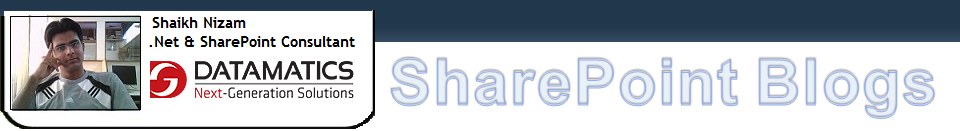






No comments:
Post a Comment