As
you know when creating a Site Collection from the SharePoint central
administration you can specify Primary and secondary site collection
administrators. And these two site collection administrators are added automatically
in owners on the top level site. Central administration
limits you to add only two site collection administrators, if you want to add
more site collection administrators, you can add them from the site collection
top level site.
Now
the common question is:-
What are the differences between the site collection
administrators as defined in central administration and site collection
administrators as defined in site collection itself??
Here
are the differences:-
Site
collection administrators defined from the Central Administration receive email
notification including quota and use confirmation messages. Site collection
administrators defined from the site collection do not receive those email notifications.
When
you change owners by using Central Administration, the list of site collection
administrators will be updated automatically. However if you change site
collection administrators from the site settings of the top level site, changes
are not always reflected in the owners properties for example:- adding a second
site collection administrator to the site does not make the user secondary
owner.
The
best practice is to use Central Administration to manage the primary and
secondary owners as they are automatically site collection administrators and receives
email notifications.
Note: Both sets of
site collection administrators defined from Central Administration or from the site
setting of top level site have full control permission to the site collection.
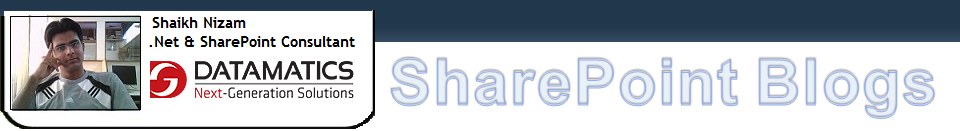
No comments:
Post a Comment